How Does Salesforce Integration Actually Work?
- amit1697
- Nov 15, 2024
- 3 min read
Updated: Jul 11, 2025
Salesforce is a powerful CRM platform, but its real magic happens when it’s connected with other systems and tools. This is where Salesforce integration comes into play. Let’s break down what Salesforce integration is, why it’s essential, and how it works in a simple, easy-to-understand way.
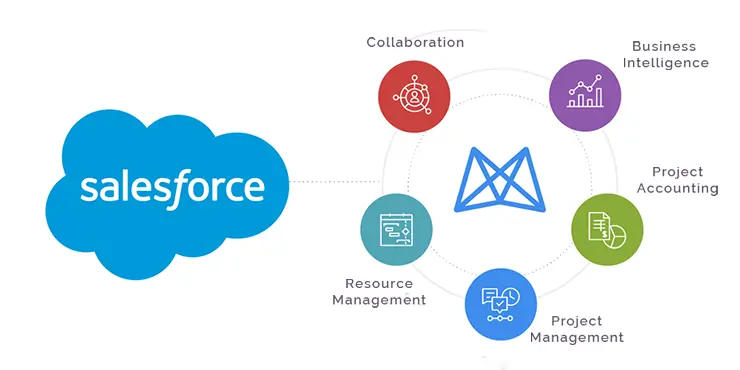
What is Salesforce Integration?
Salesforce integration is all about connecting Salesforce with other software systems, databases, or applications. The goal? To ensure data flows smoothly between Salesforce and the other tools your business relies on. This connection helps eliminate data silos, boosts efficiency, and provides a unified view of your business processes and customer interactions.
Think of it as creating a bridge between Salesforce and your other business tools, enabling them to "talk" to each other, share data, and work together seamlessly.
Example:
Salesforce Outlook Integration allows for seamless synchronization between Salesforce and Outlook, enhancing your email management and calendar functionalities.
HubSpot Salesforce Integration connects Salesforce with HubSpot, facilitating smooth data transfer between your CRM and marketing platform to improve lead management and customer interactions.
Why is Salesforce Integration Important?
Integrating Salesforce with other systems offers several key benefits:
Enhance Efficiency: By integrating Salesforce with other tools, you can automate repetitive tasks, reduce manual data entry, and improve overall operational efficiency.
Improve Data Accuracy: Integration ensures that data is consistent across all platforms, reducing errors and inconsistencies.
Provide a Unified Customer View: When Salesforce is integrated with marketing, service, and other platforms, you get a single, comprehensive view of customer interactions. This holistic view helps you better understand and meet your customers' needs.
Streamline Workflows: Integrating with Salesforce allows different systems to work together seamlessly, streamlining workflows and improving collaboration across departments. It’s like having all your tools working in perfect harmony.
How Does Salesforce Integration Work?
There are several ways to integrate Salesforce with other systems, each suited to different needs:
API Integration
APIs (Application Programming Interfaces) are like connectors that let Salesforce and other software communicate directly. This method is highly flexible and can handle complex integrations, allowing for real-time data exchange between systems. It’s great for businesses that need up-to-the-minute data updates and are dealing with dynamic environments.
Custom Code/Point-to-Point Integration
For businesses with unique needs, custom code integration allows for a tailored solution. Developers write specific code to connect Salesforce with other applications, providing a high level of customization.
Batch Integration
Batch integration involves moving data in bulk at scheduled times, rather than in real-time. This is useful when dealing with large amounts of data that don’t need instant updating. It’s efficient and keeps systems from being overburdened with constant data transfers.
No Code/Low Code Integration
For those without extensive technical skills, no-code or low-code platforms offer a simpler way to integrate Salesforce. Tools like MuleSoft or SnapLogic provide user-friendly interfaces where you can drag and drop elements to create integrations. This approach makes it easy for non-developers to set up and manage integrations, speeding up the process and reducing costs.
Read Also: QuickBooks Salesforce Integration
Limitations of Salesforce Integration
While Salesforce integration offers numerous benefits, there are some limitations to be aware of.
Complex Integration projects can become complex and costly, especially when dealing with legacy systems or custom requirements.
There can also be data security concerns when connecting Salesforce with external systems, making it crucial to implement robust security measures.
Managing multiple integrations can become challenging as businesses scale, requiring ongoing maintenance and updates to ensure everything runs smoothly.
Salesforce Integration by Cloud Science Labs
Cloud Science Labs specializes in delivering seamless Salesforce integrations tailored to your business needs. Whether through APIs, middleware, no-code tools, custom code, or batch processes, our precise integration approach drives significant value to your system. Our team of Salesforce experts follows the integration best practices to connect Salesforce with your existing systems. We focus on:

Streamlining Processes
Ensuring data accuracy
Improving Operational Efficiency
Providing a 360-degree view of customer interactions
With Cloud Science Labs, you can trust that your Salesforce integration will be both robust and scalable, empowering your business to operate at its best.
Conclusion:
Salesforce integration is a powerful way to open up the full potential of your Salesforce platform. By connecting Salesforce with other systems, you can streamline operations, improve data accuracy, and gain a complete view of your business and customers. Whether you choose APIs, custom code, batch processes, or no-code tools, the right integration approach can add tremendous value to your business, making Salesforce even more indispensable.




Comments